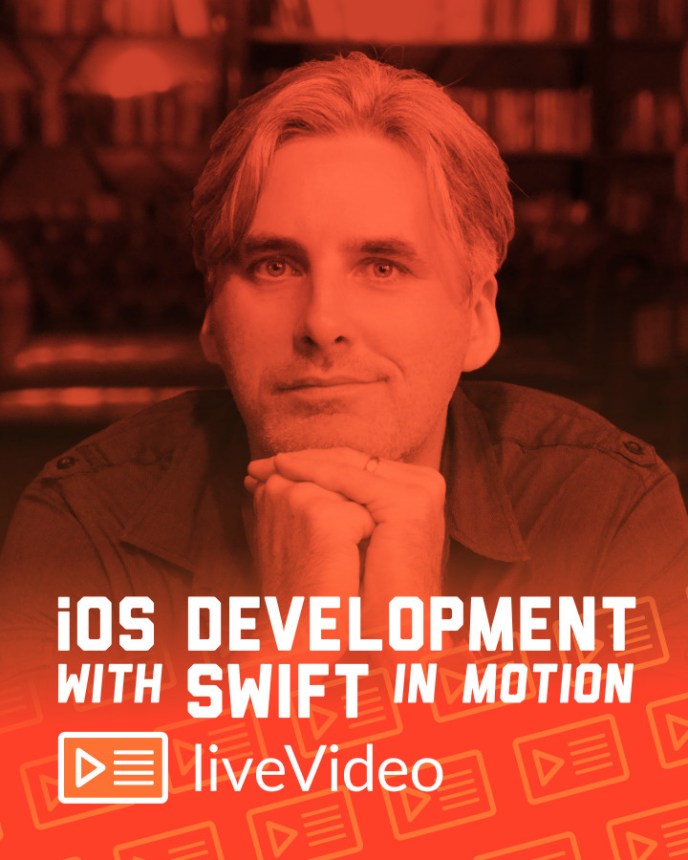
iOS Development with Swift in Motion
Interested in building up your skills in iOS development using Swift? More of a visual learner?
iOS Development with Swift in Motion is the video course connected to the book, covering most topics the book does, but in a visual way. Just like the book, the video course is aimed at experienced developers.
iOS Development with Swift in Motion brings you into the world of developing iOS apps, using Apple’s Swift programming language. No prior experience with Swift required, as we explore what’s new and exciting about this language in a lightning tour.
Just like the book, after covering some basics of iOS, we will build up an app from idea through to publishing our app on the App Store. On the way we’ll look at solving common iOS problems, laying out your app interface in code or using a storyboard, structuring your code in iOS, working with data on the device and in iCloud, best practices and what to do when things don’t go to plan.
Watch the course
iOS Development with Swift in Motion is available now at Manning.com.
Reviews
Here are some reviews of the video course:
This video series was a joy... As a former professor, let me state that Craig has a very good teaching style. The videos progress at a good pace and flow, building upon previous topics... There is a smooth logical flow within and between lessons. Each module contains a preview of what's to come in the current module, plus review of previous material and how it relates to the current module. The videos are enjoyable and easy to follow with "bite-sized" bits of knowledge given one at a time... Swift features are introduced only as they are needed and applied to build up the functionality and organization of the app. The Swift code examples push the viewer to write "Swifty" code early on.
Most free resources don’t explain Swift and iOS programming as well as the videos in this course.
===
The video course is very comprehensive and extremely well done. Its content covers all the iOS concepts needed to build and distribute an app. I'd recommend it to both beginners and experienced iOS developers.
===
The course does a good job of walking you through code examples which are presented as a good pace.
===
Very good video course for IOS development with Swift, covered almost every aspect in developing a IOS App. Detail orientated with many real world example.
The content worth every penny.
===
I wish I had this learning resource a few years ago when I started developing iOS applications. The videos are suitable for beginning-intermediate level software engineers. They are clear, well paced and certainly more brain-friendly compared to dense instruction texts. I highly recommend Craig Grummitt’s video course to anyone learning to develop iOS applications.
===
This is a very good introduction to Swift for people without prior knowledge of the language and Xcode IDE. Through the different modules, the author, in a clear and concise way, presents the necessary steps to understand the most important techniques when developing iOS applications. At the beginning of each video the author makes a small introduction that helps the user to be placed within the overall scheme of the course. The examples provided are simple and easy to follow.
===
This is a very nice guided tour of building an iOS (iPhone, iPad) application from idea to publishing. It utilizes the Swift language and serves as an introduction to both the ecosystem and tool chain. It excels in explaining common pitfalls and best practices. Finally I would say that I have not yet witnessed a better way to learn how to build an app particularly because the presenter is wonderful.
===
Detailed and comforting to guide any user learning iOS, from beginner to advanced, with or without Swift knowledge. Craig Grummitt leads the viewer in an interesting take on teaching by explain the reasoning and occasional quirks of Xcode instead of just showing links or pictures of Xcode buttons, which any video presenter can do.
